Don't wait on invoices, send them instantly
Create and share invoices in one minute.
interactive demo
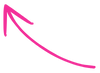
Try it today.
Send invoices and the good vibes
See vibe invoice in action
How it works
in three simple steps
@Tag your client
- Write @Name
- JSJohn Smithjohn.smith@example.com
- EJEmily Johnsonemily.johnson@bizcorp.co.uk
- CMCarlos Mendezcarlos.mendez@empresa.mx
- SDSophie Duboissophie.dubois@entreprise.fr
- Just like tagging someone in a comment
Step 1
Add your items
- 5 Logos @ 99.99
- Describe your work naturally. The AI formats it into invoice.
Step 2
Press this button
- Generate Invoice
- Click this button and watch your invoice come to life in a few seconds.
Step 3
An effective way to invoicing
Effortlessly manage your invoices in one place, see which ones are pending, and who are the top clients.

One-time payment and Zero commitments
67% off for a limited time!
Free Trial
$0.00
- 14 days free trial
- Create 10 free invoices
- Maximum 5 clients
- Limited invoice storage
Starter
Most Popular
$49.99/lifetime
$149.99
- Unlimited invoices
- Unlimited clients
- Supports one business
- Unlimited invoice storage
- Lifetime Access
Pro
$99.99/lifetime
$299.99
- Unlimited invoices
- Unlimited clients
- Unlimited businesses
- Lifetime Access
FAQ
Frequently Asked Questions
What is Vibe Invoicing?
Vibe Invoicing is a new way of creating invoices. You can create invoices by typing a prompt and our AI will generate the invoice for you.
What is Vibe Invoice?
Vibe Invoice is an AI invoicing tool that helps in creating invoices within seconds.
How does it work?
You can enter a prompt briefly describing the invoice and our intelligent AI will create the professional invoice for you.
Is there a free plan?
Yes. We offer a free plan with limited features.
Do I need to signup?
Yes.
Do you support API?
Yes. We have a public API that you can use to integrate with your applications to generate invoices automatically.
Do I have to create clients manually?
No. As soon as you create an invoice, a client is created automatically.
How do I use saved clients?
You can use the @client tag in the prompt to pull client details automatically.
What should I write in the prompt?
You can write anything that describes the invoice. For example, you can write '10 logos at $99 each, VAT @ 5%'.
Can I download PDF invoices?
Yes.
Why should I share invoice link instead of PDF?
Sharing invoice link is more convenient. Your clients can suggest changes through link and you can accept them at any time and the link will always point to the latest version.
Can I use my own logo?
Yes. You can upload your own logo and it will be used in the invoice.
Is my data safe?
Yes. We take data privacy seriously. Your data is stored securely and is not shared with any third parties.
Can I use Vibe Invoice on mobile?
Yes, Vibe Invoice is mobile-friendly, but for best experience and precision editing, we recommend using it on a desktop or laptop.